Introduction

Brave Chat is a fully featured chat application developed to bring the power back to people. It's designed to be the ultimate open source slack alternative with privacy in mind. It is user-friendly with a clean interface that is easy to navigate.
As well as being feature-rich, Brave Chat is also fully responsive, meaning it will work seamlessly on a wide range of devices. So whether you're chatting on your desktop or your mobile, you'll always have a great experience.
How to use the docs
This documentation is divided into pages, each explaining a topic, such as installing the project, configuring the environment, or using the various features of the project. This documentation will give you all the information you need to start the project.
Brave Chat is fully developed using Material-UI components to provide a sleek and powerful interface. You can refer to the official Material-UI documentation for more information about each element used in this platform.
Supported Features
-
Forms validations.
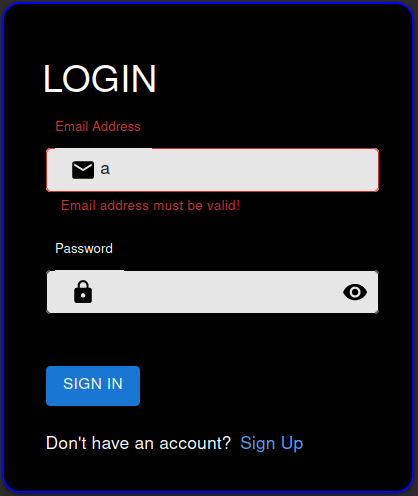
Email validation. 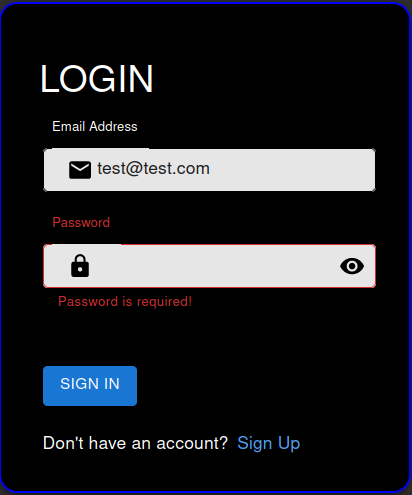
Email validation. -
Keyboard shortcuts.
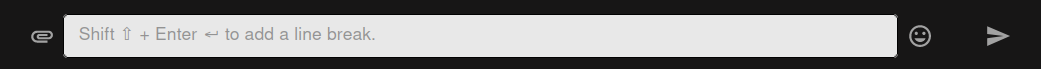
Keyboard shortcuts. -
Sending and receiving text messages in real time.
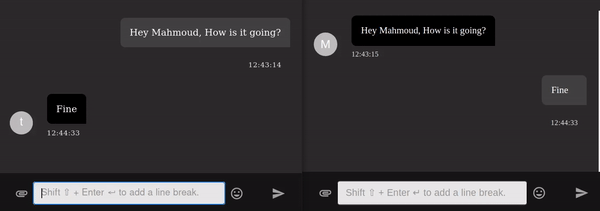
Sending and receiving text messages. -
Sending and receiving images in real time.
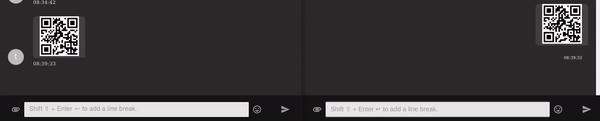
Sending and receiving images. -
Instant notifications when submitting a form.
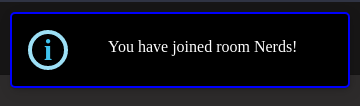
Joining a room notification. 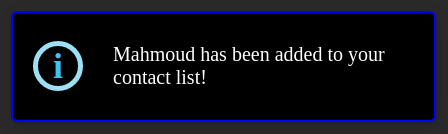
Add contact notification. -
Adding and removing a contact using an email address of a registered user.
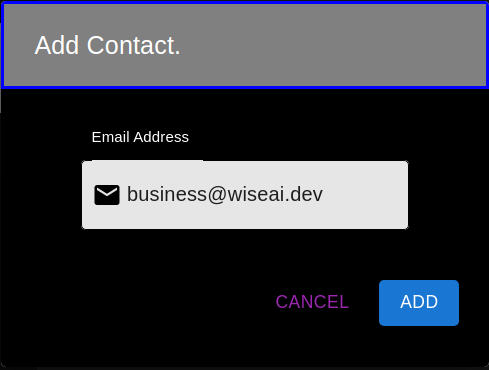
Add contact form. -
Display chat list with unread messages count as a badge and timestamps.
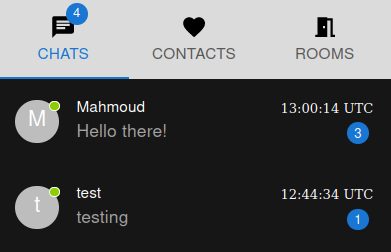
Custom badges, unread messages count, and timestamps. -
Joining and creating rooms given a room name and or description.
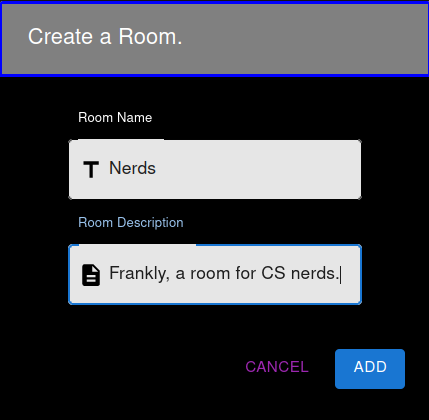
Create room form. -
The ability to click on an avatar in a room to reveal detailed information about a given user.
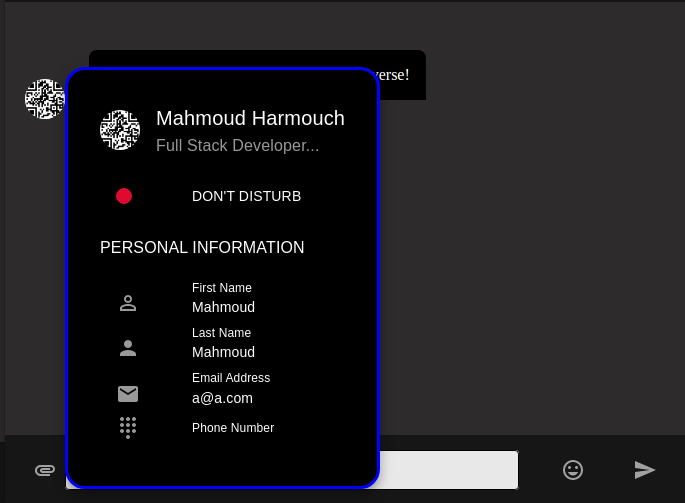
Room User Details. -
Emojies support.
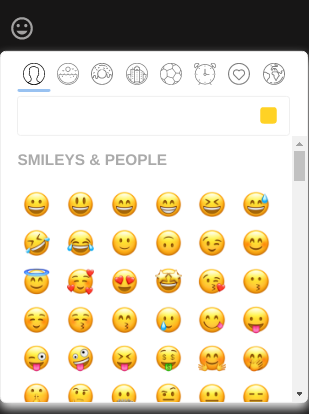
Emojies support. -
The ability to leave a room, and delete sent messages.
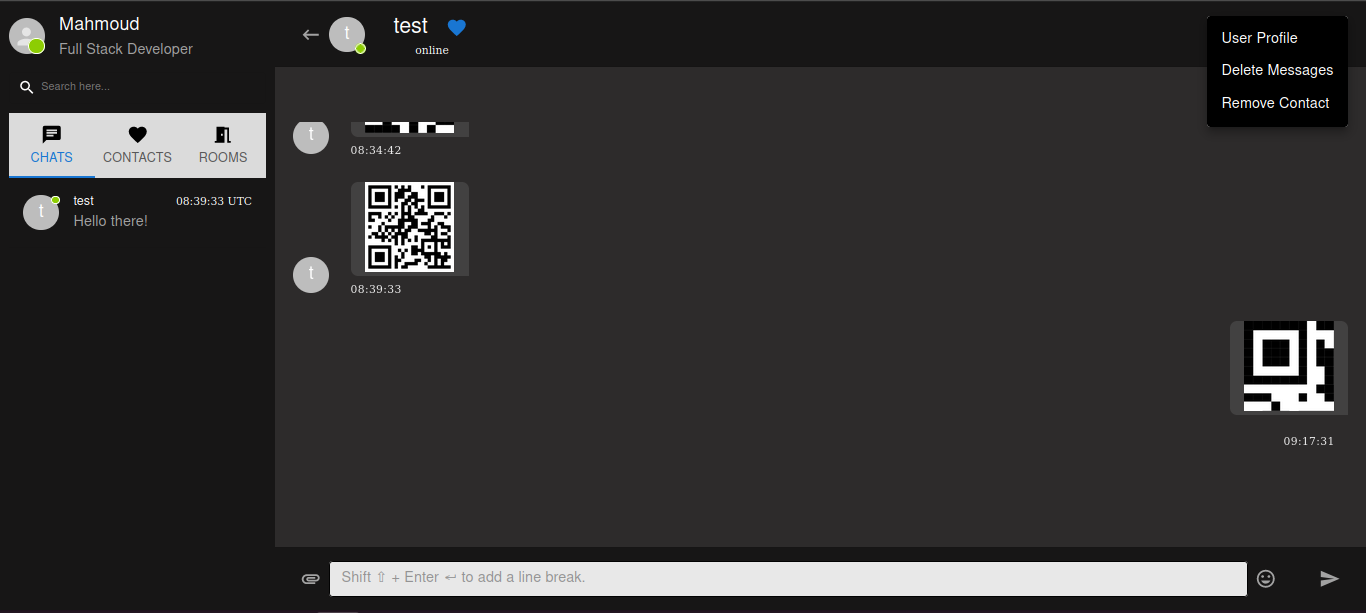
Delete messages. 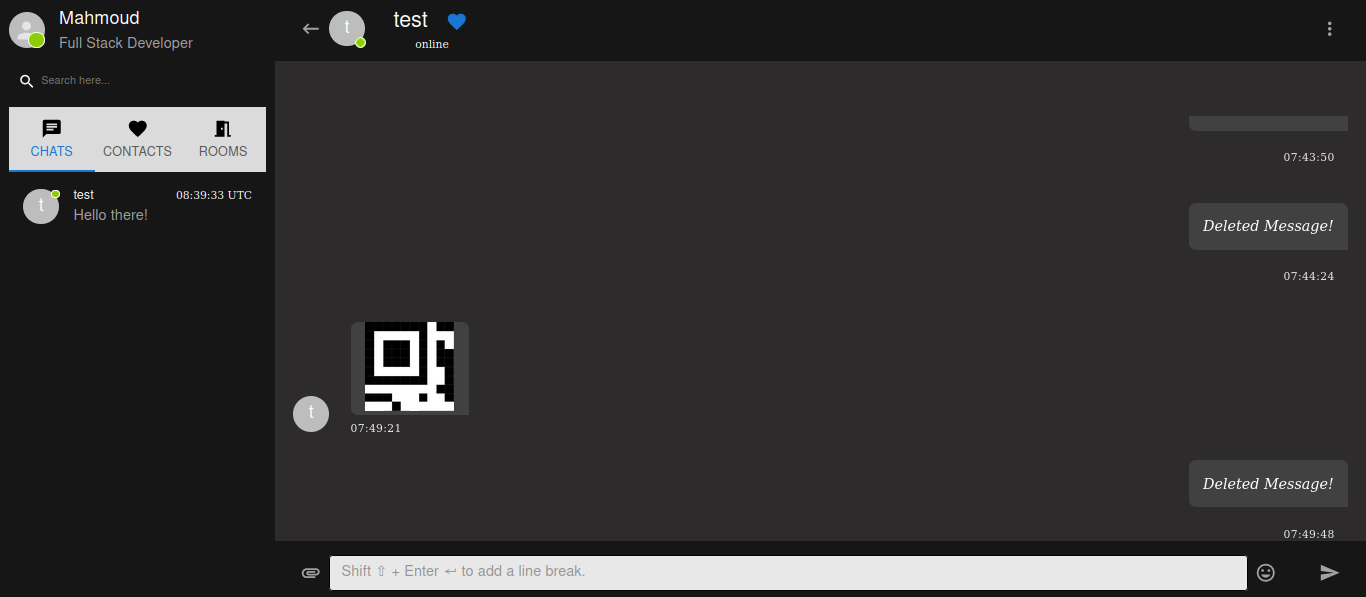
Deleted messages. -
The ability to render HTML tags, links, emails, etc.
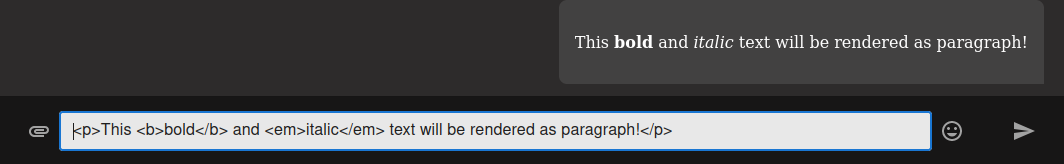
HTML tags being rendered. -
The ability to render markdown text.
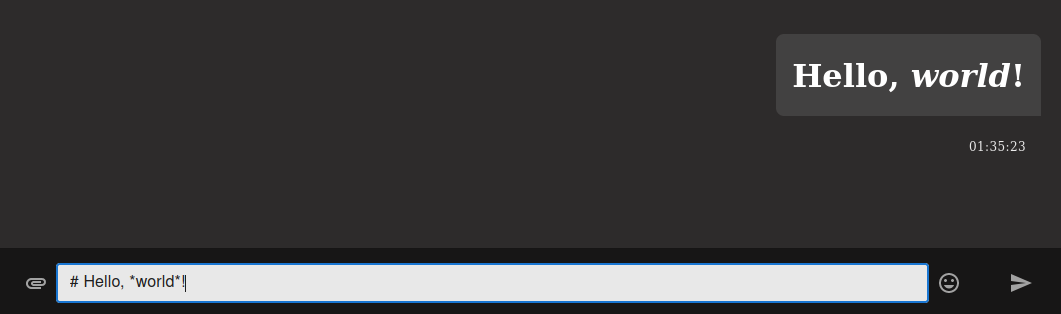
HTML tags being rendered. -
The ability to ban and unban room members.
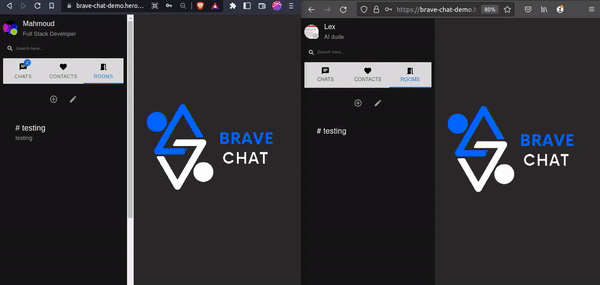
Ban and unban room members.
Core Libraries
- Create React App
- React
- React Router 6
- Material UI
- Redux
- slick-carousel
- sweetalert2
Getting Support
If you want to reach out for QA, you can click on the top right support button or reach out from within the platform by adding oss@wiseai.dev to your contact list. See you there!